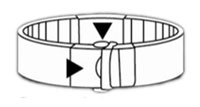How to adjust your silicone bracelet?
Make sure to well adjust your bracelet, if it is not well adjusted it could prematurely damage your bracelet. To better define the size of your bracelet, we recommend that leave the size of the pinky between your wrist and the bracelet. After choosing where you cut, follow the steps below.
Learn how to properly scan the QR code.
While this maneuver is not necessary, many of you will want to test and scan your bracelet’s QR code. To do this, it is important to know the proper procedures. For this reason, we will explain the procedures to follow.
 |
To do so, you must have a QR code reader as a mobile application installed on your smartphone. There are several available, but unfortunately they are not all that great. In the examples below, we used the ScanLife application. To start, open the ScanLife application or any other QR code reader. |
 |
When you have opened the application, you must press on the SCAN button or SCANNER (if in French). The eye of the camera on your smartphone will open and you will be ready to scan the QR code. You must take your bracelet and guide the QR code in the center of the viewfinder of the application and be at a distance of about 2 inches(between your bracelet and the phone) and then stand still. |
 |
The plate was designed to be sensitive to the reflection of the light so that it will make it harder for anyone to scan the QR code without your knowledge.
|
 |
You have to turn your wrist slightly at an angle where there will be less reflections. When the reflections decrease, the QR code will become darker, and at that time, it will be easy for you to scan the QR code. . |